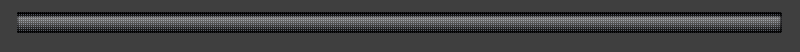| TUTORIAL PHOTOSHOP |
| Richiedi Consulenza | ||
Pag.18 |
|||
| << Tutorial Pag. 1 - 2 - 3 - 4 - 5 - 6 - 7 - 8 - 9 - 10 - 11 - 12 - 13 - 14 - 15 - 16 - 17 - 18 - 19 - 20 - 21 - 22 - 23 - 24 - 25 - 26 - 27 - 28 - 29 - 30 - 31 - 32 - 33 - 34 - 35 - 36 - 37 - 38 - 39 - 40 - 41 - 42 - 43 - 44 - 45 - 46 - 47 - 48 - 49 - 50 - 51 - 52 - 53 - 54 - 55 - 56 - 57 - 58 - 59 - 60 - 61 - 62 - 63 - 64 - 65 - 66 - 67 - | |||
| 3D Photoshop - Creare una palla da biliardo - Tutorial 111 | |||
| 3D Photoshop - Trasformare un oggetto 2D a 3D - Tutorial 112 | File per il Tutorial | ||
| Corso base per tutti. Tutorial 47 - Il timbro e pannello clone |  |
||
| Corso base per tutti CC 2014. Tutorial 48 - Riempi pattern e script |  |
||
| Corso base per tutti CC 2014. Tutorial 49 - Filtro fiamma | File per il Tutorial |  |
|
| Corso base per tutti CC 2014. Tutorial 50 - Selezioni perfette con il nuovo strumento Area Interesse | File per il Tutorial |  |
|
| Corso base per tutti CC 2014. Tutorial 51 - Le nuove Guide Sensibili |  |
||
| Anteprime in Camera Raw - Tutorial 113 | |||
| Corso base per tutti CC 2014. Tutorial 52 - Sfocatura tracciato | File per il Tutorial |  |
|
| Corso base per tutti CC 2014. Tutorial 53 - Sfocatura circolare | File per il Tutorial |  |
|
| Effetto carta piegata - Tutorial 114 | File per il Tutorial |  |
|
| Corso base per tutti CC 2014. Tutorial 54 - Riempi in base al contenuto |  |
||
| Corso base per tutti CC 2014. Tutorial 55 - Le novità del testo |  |
||
| Scritta e logo dorato su vetro - Tutorial 115 | File per il Tutorial |  |
|
| Pag. 18 | |||
| << Tutorial Pag. 1 - 2 - 3 - 4 - 5 - 6 - 7 - 8 - 9 - 10 - 11 - 12 - 13 - 14 - 15 - 16 - 17 - 18 - 19 - 20 - 21 - 22 - 23 - 24 - 25 - 26 - 27 - 28 - 29 - 30 - 31 - 32 - 33 - 34 - 35 - 36 - 37 - 38 - 39 - 40 - 41 - 42 - 43 - 44 - 45 - 46 - 47 - 48 - 49 - 50 - 51 - 52 - 53 - 54 - 55 - 56 - 57 - 58 - 59 - 60 - 61 - 62 - 63 - 64 - 65 - 66 - 67 - | |||